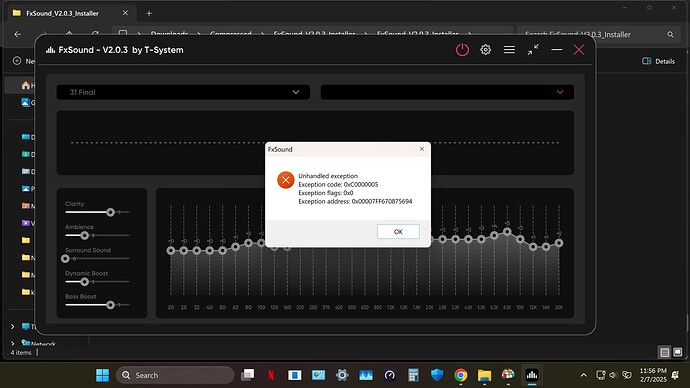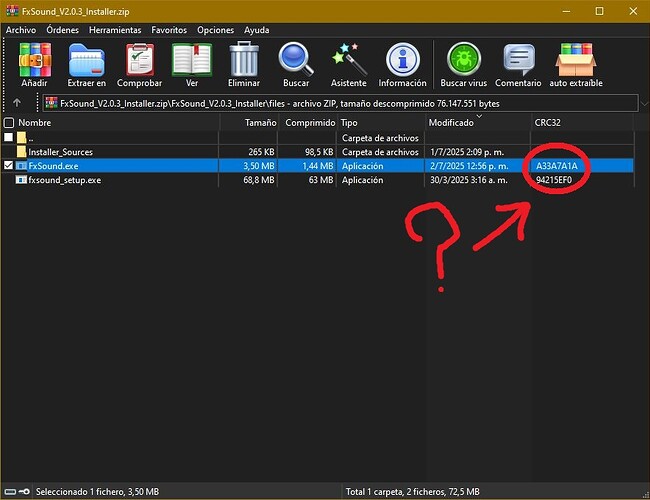i cannot install without unintall old version…i was using previous ver2.0.1
Thanks for the heads up.
I modified the installer and now it should install the new version without problems even if one already exists. Download it from the usual page
You can reinstall over the previous version as many times as you want and you won’t lose any of your settings.
Please before trying it check that the file “FxSound_Enhanced_Installer.exe” is from 30/June/2025 because sometimes browsers reuse the old version they have in the cache.
Hello to all!
We have published version 2.0.3 and you can download it from the usual page.
Version 2.0.3 fixes two small errors on the positioning of the windows and slightly improves the efficiency of the Surround (stereo widening).
If by chance @bvijay has already forked from 2.0.2 it is not a problem because the changes are few and not very important and we can also do them later in a few minutes.
All the new corrections are concentrated in a few lines, you can easily find them in the files by searching for V2.0.3 and they are also explained in our documentation PDF files.
https://www.theremino.com/en/wp-content/uploads/files/FxSound_V2.0.3_Installer.zip
tq for the link even at site not updated yet
Thanks for your help !
Please download another time the installer 2.0.3 and retry.
Now the installer should contain the updated FxSound.exe with the time = 18:56 (in Italy) and it should work.
The installer is updated and now I update all the other files and the PDF documentation with this correction.
I do not change the version, all the versions reamans as 2.0.3, so be sure that your browser do not reuse old cached files. To be sure se the file time and they must be more recent than this message (2025/07/02 19:09 Central time Europe)
Hi @Theremino
Is this the right Hash “A33A7A1A” of the latest 2.0.3 Version ???
I’m confused because the download link for version 2.0.3 isn’t on the theremino.com page.
Yes, the CRC A33A7A1A is correct.
Sorry for the site problems, sometimes we upload a site page and the users experience a delay (up to some hour) before to see the page updated. Or sometimes it is the browser that reuses the old cached page.
I am very happy that now it work ok and another time thanks for your help.
Hi @m3n3v3r
I saw in your image that the surround control is disabled. Maybe because you had tried it in the past and it caused ugly artifacts due to delays (chorus effect) that you did not like.
But now we have rewritten it and it does a widening of the stereo space, that is, it moves more to the right what is already a little to the right and more to the left what is already slightly to the left. And it does this without using delays that can distort the sound and without enhancing the high frequencies as the previous algorithm did.
The result is very natural and in some cases the improvement in listening is fantastic.
The current effect, however, does not act on purely mono signals and that is why in the past FxSound used an algorithm that made even mono signals stereo, accepting however to make the sound a little ugly.
But in this application it is important to preserve the naturalness of the sound and so if a signal is mono, for example a person speaking, it is better that it remains mono and should not be expanded in an unnatural way, as if they were two people speaking with a slight delay between the two.
The original effect was a modified HAAS effect which is a good algorithm when used as an “effect” on a single instrument, such as an electric guitar, but it is not good when used on a complete musical signal.
This short video shows how the HAAS effect works, and this second video explains in words the problems it causes.
Instead the current algorithm is a pure stereo widening. So I would advise you to try it and if you have time write me your impression.
I just tried what just you said,im so happy now it sound better than before more wide and more clear left and right clearly stereo imaging..i hope this kind implementation dev could fix this using your technique..otherwise i just kinda off that features its sound terrible in my ear when swith on those feature..thanks you for fixing this issue,mybe its just me found that terrible when its on ..thanks again ![]()
Hello everyone, we have published version 2.0.4
The download files are in the usual page
(FxSound.exe CRC = 8C6152C1)
In this version we have only added a line that corrects a small error in the positioning of the main window, which opened too high, when reopening it with the two arrows after having minimized it at the bottom right.
I really hope that this will be the last change and I apologize to @bvijay in case he has already started working on it.
However, the last versions published contain only minimal and unimportant changes and they can also be added later in a short time.
Hi @Theremino, Thank you for the hard work and efforts you have put in to bring all the improvements in version 2.0.4. I have downloaded and installed this version and it looks great.
I am merging the code of this version to version 1.1.31.0 commit and I will then bring these changes to the latest version.
Great !
Now you can reliably use version 2.0.4, and I’m pretty sure we won’t be changing anything else, because we’ve been testing it for a long time now.
Unfortunately, I had to make a lot of changes. I also wanted to give it the look it has now, with the windows clearly distinguishable from each other. And I also wanted the properties panels to not block the main window. To achieve these things, I had to edit a lot of files and make thousands of small changes.
I apologize for the huge amount of work I’ve caused you, but I couldn’t do it with fewer changes.
hey there…could you add features like stereo mix adapter,i wanna listen from my headphone and tv simultaneously ..unfortunately my new unit pc not supported stereo mix ..its okay if you cannot do this…just asking..
This is very strange. I don’t understand the “not supporting stereo mixing” thing. These things aren’t done by the PC, but by the Windows audio system, and it should always accept multiple inputs, without any limits. I’ve never seen what you’re talking about happen, so I don’t know what should be done to fix it.
In any case, FxSound can’t read two different sources and mix them; that would be too much of a disruption to all its functions, assuming it’s even possible. So if we need to find a solution, we’ll have to look at the Windows mixer first, that is, the audio drivers. Update drivers, look for different drivers, etc. Gemini AI, ChatGPT, Claude, and PHIND could be very helpful in this regard.
Let me know what environment you’re using and whether Windows 11 is installed.
Maybe your PC is a Snapdragon or something similar? Those notoriously have a lot of compatibility issues, and it would be a real problem to understand what’s happening because, on those PCs, Windows is modified and partially emulated.
just simple as this…pc - fxsound - 2 unit play at same time etc tv via hdmi,3.5mm jack,souncard and so on…do you understand?
windows 11
Sorry, I only understood that you’re using Windows 11 and that you have a TV connected via HDMI. Then you wrote “soundcard” and so on… which doesn’t tell me anything.
I’m no wizard ![]() , so unless you explain all the details precisely, perhaps even with images of the mixer and the control panel showing the audio components, I can’t understand what’s going on.
, so unless you explain all the details precisely, perhaps even with images of the mixer and the control panel showing the audio components, I can’t understand what’s going on.
In any case, FxSound can’t be modified to mix two different sources; that’s a task for Windows and the drivers of the connected devices.