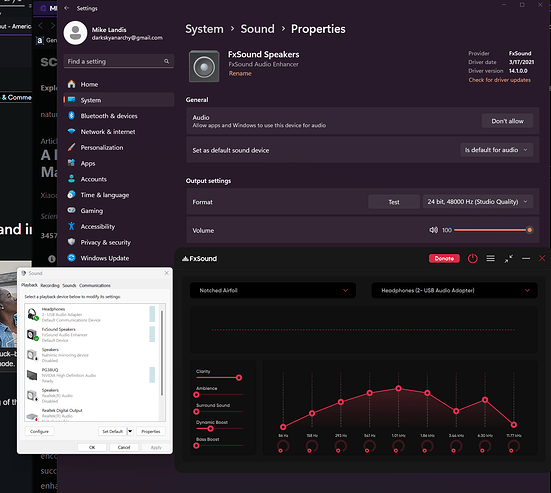I recently upgraded my external monitor from Acer XR382CQK (38" 3840x1600) to an Asus ROG Swift PG38UQ (38" 3840x2160) on Windows-11 24H2, thereby somehow breaking FxSound which I normally use to profile sound on my eoteck NTK059 USB to headphone jack external pre-amp to Audioengine A5+ bookshelf speakers. FYI, this is using the latest installer. I had to disable FxSound to select headphones as the output.
Sorry about this. Can you explain what you mean when you say that FxSound has been killed by this monitor upgrade? Does the app no longer open?
When attempting to select FxSound as the output device, Windows ‘bounces’ your attempted selection to something else. I do have the monitor’s USB connected to the notebook - maybe that was my mistake?
And, the app opens just fine.
So you’re trying to select FxSound as the output device but Windows is selecting a different one instead? When FxSound is running we do automatically switch the output device to FxSound and instead ask that you change your output device through the FxSound app.
Yes, Windows Settings ‘bounces’ you to another device.
James,
Update: I’m not sure what I did that mattered, but all is good now. I rebooted Win-11 (24H2) and enabled FxSound in the control panel which you still need to (re)enable devices in Win-11, apparently. I tend to avoid rebooting like The Plague because a reboot posts so many error events that I tend to need two reboots, each one taking around 2.5 hours (tons of DCOM waits, for example). Something that was stuck is now unstuck. Sincere apologies for not going the extra mile (rebooting) before crying wolf.
-Mike Landis