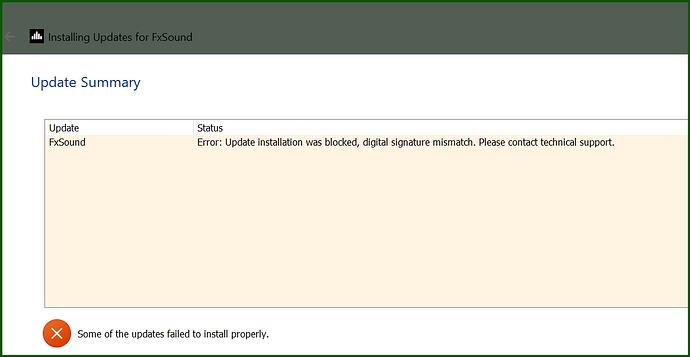2 PROBLEMS WITH FxSound: (system info below)
Problem #1:
FxSound works perfectly in all modes with all input and output devices on my system. Except with Copilot standalone app from Microsoft Store, when FxSound is on, the Copilot voice is chopped up. It only spits out maybe 1 or 2 words, then cuts off, sometimes the last couple of words will be repeated 1 to 3 times. It hears me, but I cannot hear it.
I have turned off every accessory, including all enhancers that can be turned off in Settings/Sound in Windows 11 Pro. Everything including Copilot, works perfectly when I disable FxSound and go directly to the output devices. It was suggested (by Copilot) that the DSP, Audio Engine, DAW, ASIO, etc. (whatever digital processing) was not handling the bandwidth of data being fed into it, so it stops and then tries to start over.
Here are the tests I’ve done, all with accessories and enhancements turned off.
1- FxSound turned on, tested all output devices, music, Edge browser streams, app streams, etc., all play fine*
2-FxSound turned on, tested all output devices, Copilot voice is chopped up and repeats itself, unintelligible*
3-FxSound turned off, tested all 3 output devices, music, streams, etc., and Copilot’s voice all play perfectly*
*When enhancements are turned on, there is no difference in functionality.
The problem with Copilot’s voice is only when FxSound is turned on.
When FxSound is off, Copilot’s voice works perfectly.
Everything else works well with FxSound turned on.
Also uninstalled-reinstalled FxSound.
Problem #2:
FxSound will not update. I suspect Windows Security Smart App Control which has recently turned on. (If I turn SAC off, I have to do a clean install of Windows to turn it back on.) Hopefully FxSound can find a way for updates to install with SAC on. Image below shows error message.
SYSTEM:
FxSound driver date is 21-03-17 Driver version 14.1.0.0.
Windows 11 Pro 24H2 Build 26100.4484 Feature pack 1000.26100.128.0.
All Windows Updates as of this morning (6:05AM, CDT, USA Chicago, 25-07-01)
Rig:
ASUS G814JZ, 13th Gen Intel Core i9-13980HX, 2.00-4.00 GHz
Kingston Fury RAM 32 GB
NVIDIA GeForce RTX4080 laptop GPU w/8GB VRAM
Display #1 ASUS 2560x1600, 240Hz (built-in)
Display #2 ViewSonic 4k, 3840x2160, 120Hz, HDR, USB-C (Thunderbolt 4)
C:\ NVMe Samsung SSD 990 Pro 2TB
D:\ NVMe Samsung 990 Pro 4TB
E:\ USB 3.2 Gen 2 Samsung 990 Pro 2TB
F:\ USB 3.2 Gen 2 Samsung 990 Pro 4TB
Blu-Ray: Pioneer BDR-XS07U USB 4K UHD BD-RW USB-C (Thunderbolt 4)
Speakers:
Built in: Dolby Atmos
External: Sound bar S48H TCL, Dolby Atmos (wired: plugged in via headset jack)
Bluetooth: 7.1 surround headset
I’m not sure that we have the resources to troubleshoot the Copilot issue unfortunately… but @bvijay any ideas about the installation error?
Yeah, I thought I would have to contact Microsoft about Copilot. Not sure they will help either. I appreciate your position and thank you for being straight with me. Much appreciated. I’ll let you know what MS has to say. Maybe they’ll shed some light. Hopefully, we can resolve the installation error here. Awaiting further replies.
Hi @WizardtheGrimm, What is the version of FxSound that you have installed that you are trying to update with the latest version?
We made some changes to the download path in recent releases, so some older versions may not be able to update.
Did you try uninstalling and installing the latest version?