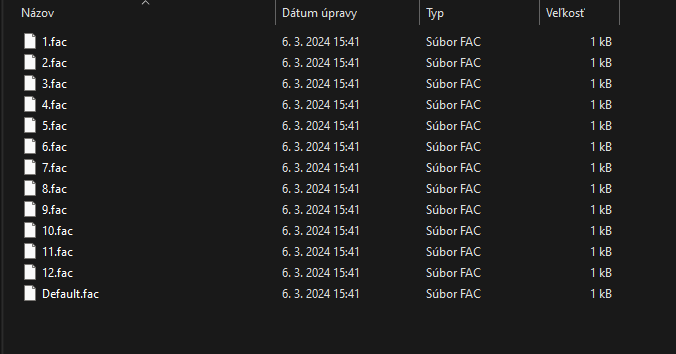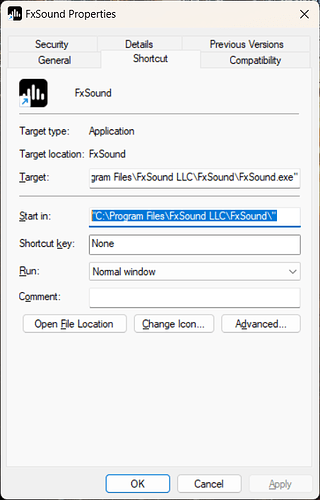Ahojte.Po nainštalovani najnovšej verzie,mi nejde EQ.Po preinštalovaní funguje,ale po reštarte už zas nie.Prosím o pomoc ako to opraviť
Windows 11 Pro 23H2 Legal
Ďakujem
Ahoj Braňo,
Máte na mysli jeden startup alebo každý startup?
Tiež: v1.1.22.0, však (keďže táto nová verzia bola vydaná len pred pár dňami)?
Hello @BrunoSVK
If FxSound could not access the preset files in %PROGRAMFILES%\FxSound LLC\FxSound\Factsoft then they cannot get listed.
It is possible that the user account does not have read access to this directory. After reinstalling, FxSound might have run in administrator mode and that’s why presets were listed. You can exit FxSound and try “Run as administrator” from the desktop icon.
To check if the user has read access, run this command from admin command prompt,
icacls "%PROGRAMFILES%\FxSound LLC\FxSound\Factsoft"
To assign read access to users, you can run this command from admin command prompt,
icacls "%PROGRAMFILES%\FxSound LLC\FxSound\Factsoft" /grant Users:(R)
Bad advice. I had the same thing on previous version 1.1.21 (with admin rights), but can’t reproduce it.
@raddy when you reproduce the problem and find the solution please update this thread with the good advice
bvijay Ďakujem…správca pomohol.Ale zas ďalší problem.Po štarte PC,sa program nespusti.V nastaveniach je povolené spustenie po štarte PC
Thank you… the administrator helped. But another problem. After starting the PC, the program does not start. In the settings, it is enabled to start after starting the PC
In the latest version, v1.1.22.0, an option was added to the General tab of the Settings menu to enable or disable run on startup.
It would also be a good idea to check your Windows Services to see if FxSound is set to run on startup.
V najnovšej verzii v1.1.22.0 bola na kartu Všeobecné v ponuke Nastavenia pridaná možnosť, ktorá umožňuje povoliť alebo zakázať spúšťanie pri spustení.
Tiež by bolo dobré skontrolovať služby Windows (Windows Services), aby ste zistili, či je FxSound nastavený na spustenie pri spustení.
[ Translations done with Google Translate ]
And also, the similar issue of not having permission to read the startup folder can cause the app from not starting. Please check if the directory %PROGRAMDATA%\Microsoft\Windows\Start Menu\Programs\Startup can be read with your user account. If it cannot be read you can try running this command from admin command prompt,
icacls "%PROGRAMDATA%\Microsoft\Windows\Start Menu\Programs\Startup" /grant Users:(R)
[Translated with Google Translate]
A tiež podobný problém, keď nemáte povolenie na čítanie spúšťacieho priečinka, môže spôsobiť, že sa aplikácia nespustí. Skontrolujte, či je možné pomocou vášho používateľského účtu prečítať adresár %PROGRAMDATA%\Microsoft\Windows\Start Menu\Programs\Startup. Ak sa nedá prečítať, môžete skúsiť spustiť tento príkaz z príkazového riadka správcu,
icacls "%PROGRAMDATA%\Microsoft\Windows\Start Menu\Programs\Startup" /grant Users:(R)V najnovšej verzii v1.1.22.0 bola na kartu Všeobecné v ponuke Nastavenia pridaná možnosť, ktorá umožňuje povoliť alebo zakázať spúšťanie pri spustení.Kde to je?
Všetko som skontroloval.Všetko je spustene po štarte.Takže chyba bude asi vo windows
Have you checked the actual version number in the Help tab?
Skontrolovali ste skutočné číslo verzie na karte Pomocník?
@doolhoofd This option is disabled on Windows 10 and 11 because startup enable/disable from the app doesn’t work in Windows 10 and 11.
Ok, i reproduce it - Empty preset list after starting up Windows · Issue #107 · fxsound2/fxsound-app · GitHub
Trouble in user rights?
Nenašiel som riešenie.Problém ostal
The preset files with extension .fac are located in %PROGRAMFILES%\FxSound LLC\FxSound\Factsoft
If the files could not be read, then the presets will not be listed. The following are the reasons why the files could not be read.
- The path %PROGRAMFILES%\FxSound LLC\FxSound\Factsoft does not exist or the .fac files are deleted in the path
- The current user does not have access permission to read the files in the path %PROGRAMFILES%\FxSound LLC\FxSound\Factsoft
- The working directory/Start in path set for the application shortcut does not expand to %PROGRAMFILES%\FxSound LLC\FxSound
If you have confirmed #1 and #2, please check the “Start in” path in the shortcut icon